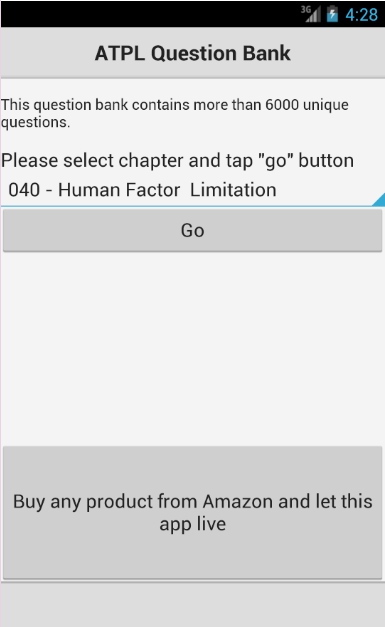ATPL Question Bank 3.0.0
Free Version
Publisher Description
This app consists of following sections;
010 - Air Law
021 - Aircraft General Knowledge
022 - Instrumentation
031 - Mass & Balance
032 - Performance
033 - Flight Planning & Monitoring
040 - Human Factor & Limitation
050 - Meteorology
061 - General Navigation
062 - Radio Navigation
070 - Operational Procedures
081 - Principles of Flight
091 - Communication VFR
092 - Communication IFR
The App contains total of more than 6000 questions. App allow users to select any chapter to prepare exam. Questions come randomly with tapping button. It's totally free.
The app is free and will give you access to a new EASA ATPL exam - as well as help pages - in each subject every 24 hours.
The question bank was created - and is maintained by - a group of professional ATPL teachers from various EASA countries. We try to make the online exam system the best there is in terms of valid questions, features and usability. We continuously update the question bank to reflect the real life exams in the best way possible.
About ATPL Question Bank
ATPL Question Bank is a free app for Android published in the Teaching & Training Tools list of apps, part of Education.
The company that develops ATPL Question Bank is ZEKİ ÖZEN. The latest version released by its developer is 3.0.0. This app was rated by 6 users of our site and has an average rating of 2.8.
To install ATPL Question Bank on your Android device, just click the green Continue To App button above to start the installation process. The app is listed on our website since 2016-07-14 and was downloaded 2,291 times. We have already checked if the download link is safe, however for your own protection we recommend that you scan the downloaded app with your antivirus. Your antivirus may detect the ATPL Question Bank as malware as malware if the download link to com.zekiozen.atplquestionbank is broken.
How to install ATPL Question Bank on your Android device:
- Click on the Continue To App button on our website. This will redirect you to Google Play.
- Once the ATPL Question Bank is shown in the Google Play listing of your Android device, you can start its download and installation. Tap on the Install button located below the search bar and to the right of the app icon.
- A pop-up window with the permissions required by ATPL Question Bank will be shown. Click on Accept to continue the process.
- ATPL Question Bank will be downloaded onto your device, displaying a progress. Once the download completes, the installation will start and you'll get a notification after the installation is finished.